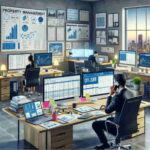Category Archives: Software Tips
How Quick Service Restaurant Software Improves Your Business?
Software for the restaurant is an innovation as far as restaurant management is concerned. This POS system has given a boost up to the overall control of restaurants. Because of this arrangement, restaurant management has become more or less trouble-free. Controlling the overall management of restaurants properly, whether you have only a single outlet or several outlets, is highly significant. The process is a bit demanding also. The only thing is that the challenge will be less when there is only one outlet. When there are several outlets, the challenge is more difficult. There are a lot of entailed daily tasks that the restaurant management will have to attend prudently. This daily routine starts from the procurement of the right quantities of groceries, vegetables, meat, etc., to the serving of the dishes to the customers, billing, and payment.
All these tasks are highly significant, and the restaurant owners or managements will have to manage them efficiently and on time. They must know about the available stock of goods and the practical requirement. This awareness is a must to keep things under control. There must not be excess stock, and there must not be less. Man management will be another headache the management will have to manage prudently. They will have to delegate and monitor works to purchasers, food servers, kitchen staff, etc. This task adds up their overall workload. Only when all these tasks are perfect, the management will be able to get a positive response from the customers, which is essential for the growth of the restaurant. For this, there is a practical way available in our time. The restaurant management must make use of the high effectiveness of this software for the restaurant. This arrangement is the novel way that all of the leading restaurants are implementing these days. That said, one must get the software from a reliable and technically perfect software company. Such a company will have a team of talented software builders who will be able to comprehend the practical necessity of the restaurant and will have the professional competence to build the software in sync with that.
In brief, software for restaurant is the best tool to manage the overall restaurant activities trouble-free, as well as controllable. The entailed processes will become flawless, trouble-free, and swifter. This software will reduce the table turn-around time considerably, which will enhance the overall growth prospects of the restaurant. In addition, it will enhance the customer experience. Consequently, all customers who step into the restaurant will step out with a satisfied mind.
Appropriately coded software for the restaurant will give you a lot of benefits. You will be able to make the billing accurately and swiftly. This situation will be a practical benefit when customers flock together during peak hours. You won’t have to rush up the billing process. It will be flawless and on the dot. Further, you will be able to know the precise status of occupied and available tables. This awareness will give you an exact idea as regards the current position of sales. The KOT (Kitchen Order Ticket) will be perfect, and this will ensure customers’ satisfaction as they will receive the food item on time. You will get periodic reports in line with your requests, in which there will be a visual representation, which will enable you to assess each description very clearly.
Software for Restaurant – Buy from a Reputed Company
For flawless application, it is a must that you must get perfectly coded software for the restaurant. You can find plenty of software companies out there, and hence, you will feel confused to select one particular company. Here, the main points that you will have to consider are the practical experience of the company employees, their professional competence, overall reputation of the company, pricing, etc. The reviews of the customer will give you a realistic idea about the professionalism and expertise of the company. An internet search will give you the list of the top companies professionally capable of providing customized software for the restaurant. It’s always good to compare different companies and their professional reputation.
HVAC Takeoff Solutions for Contractors
Contractors need to perform an HVAC Takeoff before bidding on a project as it allows them to make an accurate estimation. Performing an HVAC Takeoff involves determining what your overhead costs are likely to be. For this, you will need to figure out how much time you will require to complete a project, the number of crew members you will need to employ for the project, the number of hours they will work, and the materials you will need.
HVAC Takeoff Solutions for Contractors
A growing number of plumbing contractors now use HVAC estimating software solutions to simplify the process as well as to get quicker results. Let’s consider some of the benefits of such HVAC Takeoff solutions:
• You can access over 200,000 items in the software database.
• You can access built-in mechanical, plumbing, and piping assemblies in the digital job plans.
• You can do a manual Takeoff or use a digitizer or on-screen digital plans for the purpose.
• You can include information about materials and labor in your bid summary.
• You can estimate the cost of the required labor by referring to current labor rates.
• You can refer to real-time updated manufacturer pricing to get the right prices for the materials you will need.
• You can customize Excel report extensions and integrate the estimating data in it.
• You can improve your workflow with a customizable database and interface.
• You can integrate your price details with the accounting system.
Performing an HVAC Takeoff
The first and obvious step is to go over the project details and determine if you have the technical expertise and trained personnel to handle the exact work requirements. For example, if you primarily work on residential HVAC, you may not have the necessary experience to undertake a large-scale commercial HVAC project.
If you can do the project, check its blueprints in detail and make sure you understand all the specifications. Otherwise, you might make a bid, and then realize that you have overlooked some essential details and missed including them in the proposal. It might create issues with the clients if you tack on additional costs later.
Use the plans to determine the exact materials you will need.
Make a note of any items that might require specialized fixtures or installations and factor in the time and installation costs for them. Consult the suppliers about installation instructions or any additional aspects you’ll need to be aware of to quote the job correctly.
Will you need to rent equipment for the HVAC work? Include their rental costs in the bid.
Check if you have got the right and most current supplier costs and labor estimates and overhead estimates, and if you have included insurance and any other required documents with your project bid.
Benefits of Using HVAC Takeoff Solutions
In a rapidly digitized world, using HVAC Takeoff solutions is now more of a necessity than an option for HVAC contractors. Here are some of the benefits for your business:
• You can customize a digital Takeoff template as per your requirements.
• You can refer to a range of mechanical assemblies as well as plumbing and piping assemblies for the project.
• You can import digital project plans and drawings into Takeoff and refer to them on the go or share them with co-workers and clients.
• You can view your Takeoff data on multiple screens.
• You can get fast and accurate Takeoff results, and that can save a lot of time that you would otherwise have to include in your overhead costs, and which would reduce your profit gains.
• You can check the current prices of materials in the regularly updated pricing database.
• You can customize the proposals and export them, if necessary, to other regularly used document formats.
• You can check the market analytics.
You can try out the HVAC Takeoff software solutions for free on a 30-day trial. The software is accessible on desktop computers, laptops, smartphones, and tablets. Sampling it for free will allow you to check out the different features of the software and see how using these can help streamline your business processes, save your overhead time, and bring in work profits. You can then opt to go for a monthly or annual subscription plan.
What are the Benefits of a Restaurant POS System?

The restaurant business is typically different from the other types of businesses in the sense that food is a daily needed item, and during each of the three or four times of food consumption, people need different types of foods. Hence, running a restaurant business is a profitable venture. The only thing that the owner will have to make sure is to maintain quick and safe methods for running the show. The process should be precise and perfect. There is a whole bunch of methods available. The restaurant management will have to choose a practically good solution and customize the same for making it more accurate as regards their own specific situation. For this, they will have to check and analyze some of the top restaurant POS systems and pick the most relevant one for their need.
Benefits:
What is a Restaurant POS System?
This is a Point of Sales software system, which generally the entire modern restaurants across the globe use. This, in the practical sense, put a stop to the customary cash register. When a customer orders an item, the order-taking person enters the same into the computer, and the details straightaway reach the kitchen area. The computer also calculates the amount, together with the relevant taxes. The system will also accept the different payment methods like the debt and debit cards.
What are the Benefits of a Restaurant POS System?
Managing the day-to-day transactions and the related dealings is a bit wearisome, and all restaurant owners will like to have a special tool for handling these tedious tasks. In a restaurant, there will be always rush of people, because, they visit the place at almost all times of the day. Hence, tracking the business details and keeping these up-to-date is practically hard. This is even truer during the peak times like the morning hours, lunchtime or in the evenings. Here comes the significance of applying modern technological tools. It is a fact that digitalization has become a practical fact in our time, and the influence of this has made business management and the related tasks effortless.
Consequently, these days, most of the professionally managed restaurants use one of the top restaurant POS systems. Many cloud computing companies sell such software. Hence, one must select a proper one that will go well with the nature of the business and the entailed transactions. One thing is sure; when the management introduces modern types of hi-tech tools, restaurant owners will be able to track the daily transactions promptly and accurately.
Restaurant POS System – Main Benefits
• Restaurant owners will not have to buy any additional equipment for phasing in the POS system. As it is a cloud-based method, all the relevant data will go straight to the server of the provider.
• The users can retrieve these data, as and when they need it. The only thing needed is a stable internet connection. The user can operate this system anywhere. In addition, there is no requirement of any special equipment.
• Buying the required hardware from the provider depends on the discretion of the restaurant owner.
• This is an installation-free mechanism. The restaurant management will not have to bear any operational headaches.
• Any web browser will be applicable. There is no need for any specific one.
• The system will take care of all the transactions that happen in the restaurant such as inventory, order taking, billing, bookkeeping, accounting, etc. Besides, it will also notify the management, the customer preferences, and the frequency of the visit to the restaurant. This will help the management to look after the needs of the customers in a more effective way, which will result in customer retention.
• The restaurant managers should take care to buy the best one among the top restaurant POS systems. Then the management can track correctly and promptly all of the business dealings that take place in their restaurants. This will pay the way for accurate management and eventually, financial benefits.
To reap all the possible advantages of a restaurant POS, it is vital that restaurant owners should buy the best one from the bunch of the top restaurant POS systems. One can try a 30-day trial offered by some of the popular cloud computing providers; this is indeed a pragmatic way to judge the accuracy of the software.
Finding the Right POS System for Your Bar
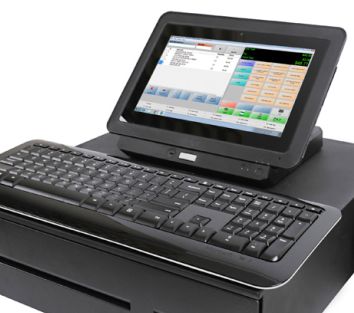
POS Benefits
Running a business entails various functions, and for managing these in a productive manner, the management had to recruit sufficient manpower in the former days. However, today’s technological advancement has provided some effortless ways for controlling the business activities efficiently and with ease. ‘Point of Sales or POS’ is one such modern method to organize the organizational functions of hospitality businesses like restaurants, bar, etc. When you use a custom-made bar POS, the overall supervision of the bar becomes easy. Nevertheless, you have to be cautious, while installing a POS system. Here, the selection of the software and the customization of the same is vital. For example, if you are a bar owner, you must get the best POS system for a bar. The main thing to note while choosing the POS software is that whether it fulfills all of your needs as regards the various functions of the bar management. Having said that, the most practical way to grab the best POS system for a bar is to check with different providers and compare the various options available. This will give you an opportunity to assess the functionality of the diverse options so that you can go for the best one that goes well with your particular purpose.
Finding the Right POS System for Your Bar
What is the benefit of having the best POS system for a bar? This is probably a question that all bar owners will ask and is indeed a valid one. POS is a cloud based mechanism, and there is no need of any special device. Nevertheless, the user must have the internet facility. When you have a POS system, it will automatically receive the orders, take care of the payments, monitor the inventory, control the purchasing processes, performs sales check, and will also look at and evaluate the overall business activities. If the system is the best of the best, then that will give you flawless service, and you, as the bar owner, will be able to maintain high efficiency in the business functions. Remember, by using customized POS software; bar owners can adapt the same to their own specific requirements.
Customization Is Important
Although it is very important to buy the best POS system for a bar, one must also do proper customization. Many software companies offer diverse types of customer-friendly terms, including a free 30-day trial. There will not be any compulsion to buy the item, and if the customer is not satisfied with the same fully, he or she can refuse to buy the item.
Best POS system – Functional Roles
Best POS system for a bar will have certain fundamental functional roles, which will be of great help to the bar owners. For using the software, the user will just have to have an internet connection, either a phone/tablet cellular data or a broadband connection. One must also make sure that the POS works with ordinary printers, cash drawers, etc., before buying. It will be possible to track each phase of the services offered.
• Bar managers will be able to know the bill details straight from the screen, and there will not be any need to view it manually. Besides, there will be perfect provisions for printing, paying, etc., all through the tabs screen. The applied ‘easy to use’ methods make the bar management quite easy.
• There will be two-sided buttons: one for instantaneously ordering a specific item or for opening the order. The second side of the key is to view the invoice or altering an item.
• By using this software, it is possible to give personal attention to each customer, as the system makes the process convenient. As there will be clear provisions to view the preferences of the customers, the software will be handy for the bartenders and barboys.
However, you must ensure that the POS software that you buy is the best POS system for a bar and must bear optimized speed. Then, the manager can effectively control the daily trading activities that happen within the bar.
Antispam Software Must Have Handy Features that Ensures Safety

Antispam Software is a Must for Computers
Spam is one of the key botherations of computer users, whether domestic or organizational. In both cases, it is a nuisance and will result in the inundation of innumerable unsolicited-emails that will hinder the process of proper email reading. This will be a practical nuisance within no time, which will also create mental irritation for the user; this will again hinder the proper work. The best bet for overcoming this situation is to go for proper antispam software, which will control the proliferation of these types of emails. This software will stop such mails at the entrance of the system itself. By installing anti-software, you can successfully thwart the attempt of the glut of unwanted mail entering your system. There are some key features, which make the software resourceful and effective. You must be aware of these aspects, as they will be of much help to you, while choosing the right one for you. Picking the proper one is very important for making effectual safety measure against spasm.
Functional Features of Antispam Software
Sorting Out the Category – This is the key attribute of antispam software programs. As regards the spam, there are two categories of IP addresses; one is the IP addresses of the regular and trusted contacts, and other one is from where the spasm comes. The tags given to these groups for easy identification are the ‘white list’ and ‘black list’ respectively. Perfectly created antispam software will block the mails from the ‘black list’ and allows the mails from the ‘white list’. The blocked ones will straightaway go to the spam folder, and this arrangement will help the user to arrange the emails properly and avoid the unsolicited one with no trouble. In brief, the user will be able to manage the efficiency of the email function resourcefully.
Blocking the Risks
Apart from preventing the entry of messages from the ‘black list’, the antispam software does another great service. It will also stop all other possible risks that will create problems to the overall-security of the system that accompanies the email. The unwanted emails may carry various risks like malware, viruses, etc., which will be much dangerous for the safety of computer-related transactions. By putting a stop to the entry of these perils, antispam software facilitates the safe functioning of your computer.
Quarantine Provision
Even after the controlled efforts to put a stop to the unwanted mails, some such mails may enter the system. This may happen due to the insufficiency in filtering. In such conditions, the antispam software will detain those mails and will put them under a separate folder, so that the user can check and verify the veracity.